Fast Analasys
of transparent and semitransparent layers on substrate, layer thickness range: <10nm up to 250µm
Determination
of the layer thickness and its optical properties n & k , EMA moddeling etc.
Simulation
and measurement of multilayer stacks, up to 10 layers simultneuosly.
KaPatek is a manufacturer of optical Thin Film Measurement Systems based on the measuring principle of spectroscopic reflectometry.
For more than 25 years we have been dealing with optical thin film thickness measurement systems for measuring optical properties and the thickness of transparent and semitransparent layers and offer our customers complete solutions for quality control in R&D and in production.
The spectroscopic reflectometry thin film measurement system is a very fast, non-destructive and highly precise measuring method, suitable for ex and in-situ applications.
With our NanoCalc reflectometr measuring systems we meet all these criteria and offer our customers easy-to-use, highly accurate and very affordable measuring tools for metrology applications.
NanoCalc Products

NanoCalc VIS Setup
USB2000+ VIS Spektrometer, NanoCalc 5.0 Software, HL-2000-FHSA Lichtquelle, Faser, Stativ, Kalibrier Wafer(Step-Wafer)
More Info ...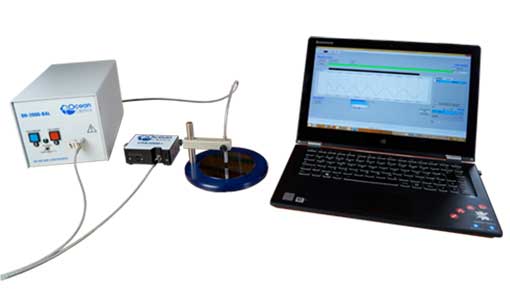
NanoCalc XR Setup
USB2000+ XR Spektrometer, NanoCalc 5.0 Software, DH-2000-BAL Lichtquelle, Faser, Stativ, Kalibrier Wafer(Step-Wafer)
More Info ...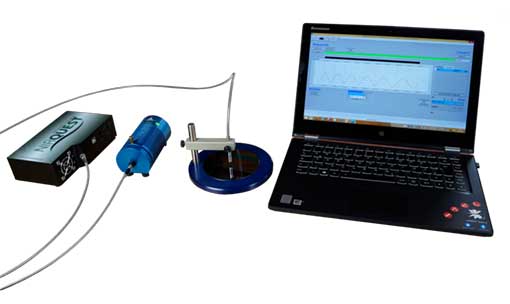
NanoCalc NIR Setup
NIR-Quest Spektrometer, NanoCalc 5.0 Software, HL-2000-FHSA Lichtquelle, Faser, Stativ, Kalibrier Wafer(Step-Wafer)
More Info ...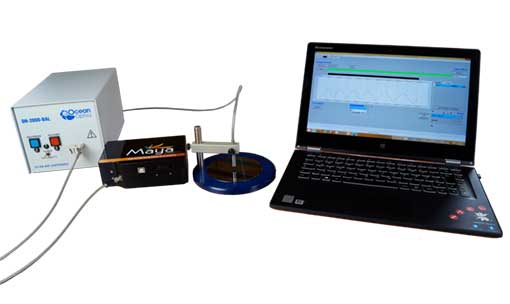
NanoCalc DUV Setup
Maya-Pro Spektrometer, NanoCalc 5.0 Software, HL-2000-FHSA Lichtquelle, Faser, Stativ, Kalibrier Wafer(Step-Wafer)
More Info ...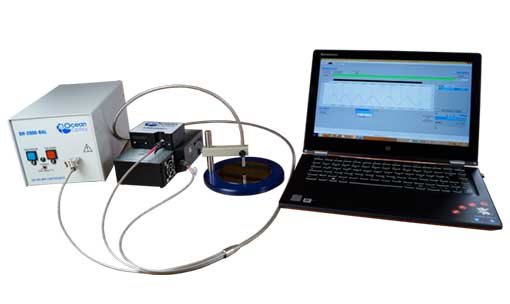
NanoCalc KOMBI XR-NIR Setup
STS Spektrometer, NanoCalc 5.0 Software, LED- Lichtquelle, Faser, Stativ, Kalibrier Wafer(Step-Wafer)
More Info ...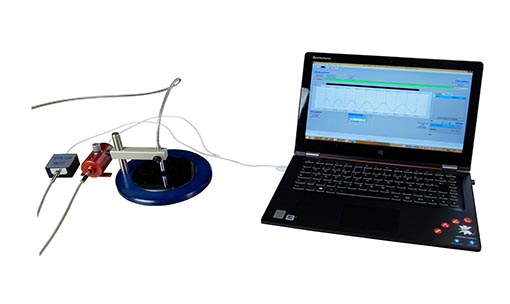
NanoCalc STS(VIS/UV/NIR) Setup
Doppelspektrometer: USB2000+XR u.NIR-Quest Spektrometer, NanoCalc 5.0 Software, DH-2000-BAL Lichtquelle, Faser, Stativ, Kalibrier Wafer(Step-Wafer)
More Info ...FAQs
The software is delivered via a storage medium or via download.
The NanoCalc full version only works in conjunction with an Ocean Insight spectrometer such as Falme-T, Maya Pro, NIRQuest etc.
However, you should use lenses with a sufficiently small aperture and magnification so that the conditions of perpendicular and parallel incidence of light are still guaranteed.
You can find the NanoCalc tutorials here.